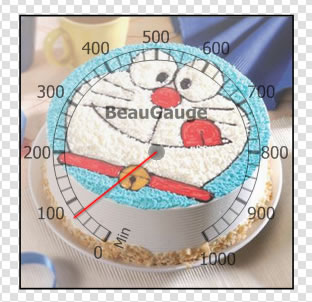Use Picture for Pointer
In "Property Page" of the pointer, click "Style" and select "Picture" in the pop-up dialog.
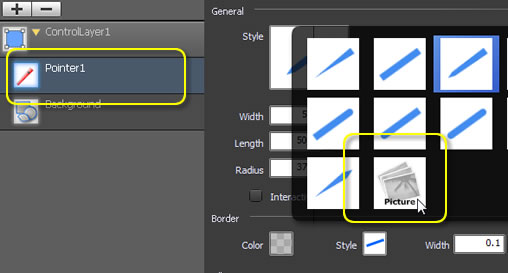
The "Open" dialog will pop up, please select the picture for the pointer.
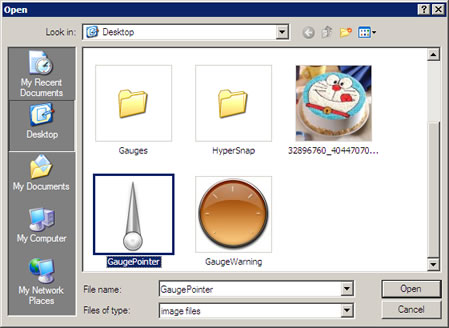
Final effect.

In BeauGauge Instruments Suite, many components provide this function, such as tick marks, cap, background, button, etc.