How to use BeauGauge ActiveX control in your VB.NET project
BeauGauge Instruments Suite's BeauGauge Control will manage to display the finally designed control template in the user interface. It is an ActiveX control, which can be taken anywhere to use ActiveX control, including all mainstream IDEs (Integrated Development Environment). The use process of the control in IDE is demonstrated as below:
IDE (Integrated Development Environment) is Visual Studio 2008.
This document also applies to VS2002, VS2003, VS2005, VS2010, VS2012.
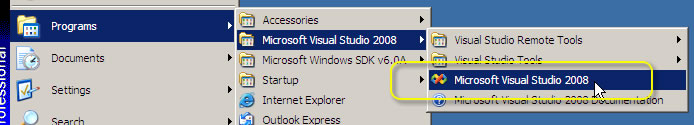
2. New a "Windows Forms Application" project.
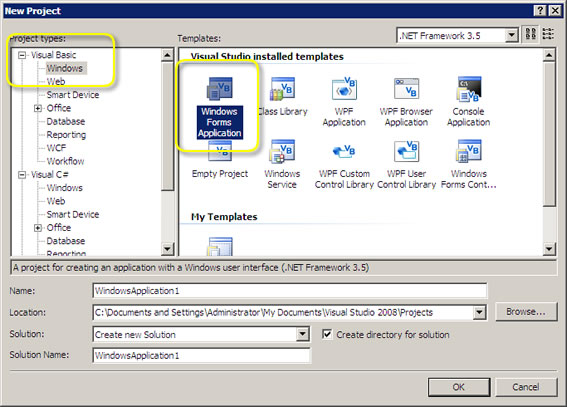
3. Right click the toolbox and select "Choose Items..." menu.
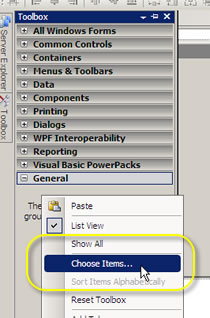
4. In "COM Components" tab, select the checkbox before "BeauGauge Control" and click "OK".
(If you are trial user, please install "BeauGauge Control Trial". Click here to download.)
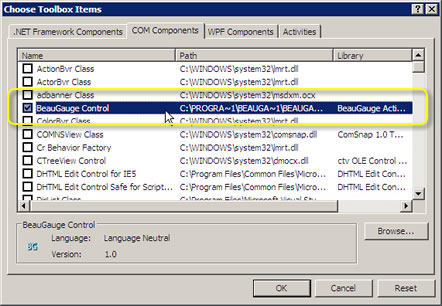
5. Drag the newly added item in the toolbox to the form.
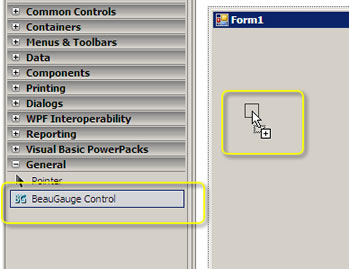
6. Select "Properties" in the right-click menu of the control.

- 7. Import the control template file "gauge1.bg7". The template file can be removed after it has been imported to project.
(If you could not find "gauge1.bg7", click here to download.)
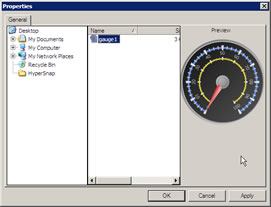
- 8. Control loading is done, see as below:

9. Download the Project.
- Visual Basic .NET 2003

- Visual Basic 2005

- Visual Basic 2008

- Visual Basic 2010

- Visual Basic 2012
