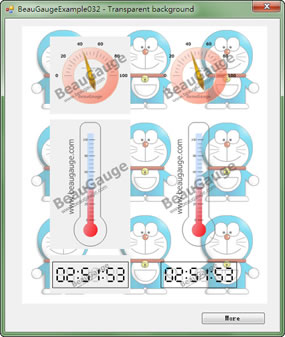How to make the background of control to be transparent
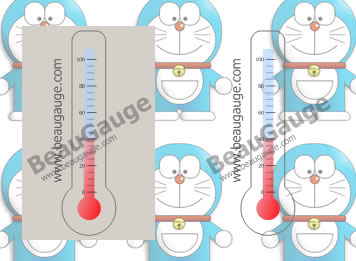
There are two ways to fill the background, pure color and transparent.
And the mode of pure color belongs to the acquiescence of control. In some IDEs, we don’t support the transparent mode.
1. How to set the transparent mode.
gauge.SetTransparent( 1 );
2. How to set the pure color mode and fill the background with white color.
gauge.SetTransparent( 0 );
gauge.SetBackgroundColor( 255, 255, 255 );