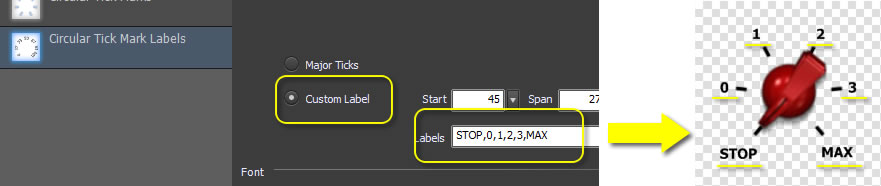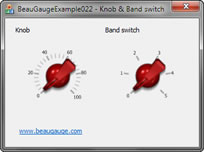Knob and Band Switch
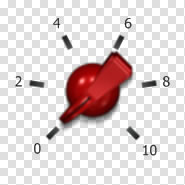
1. In the designer, click the + button.
![]()
2. Choose a Knob component, and add it to the project.
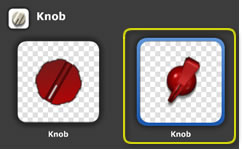
3. By default, Smooth is selected, knob component can rotate smoothly.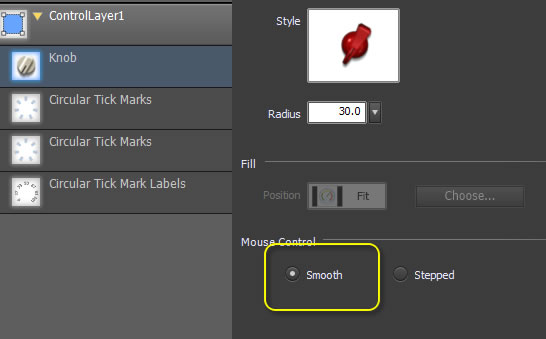
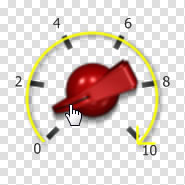
4. When the Stepped is selected, the gauge pointer can only point to the scale during rotation, cannot stop at the area between 2 adjacent scales.
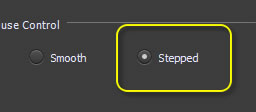
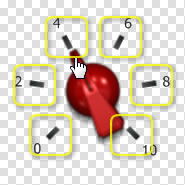
5. Change tick label.
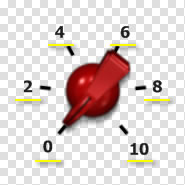
6. In the designer, click the + button.
![]()
7. Choose a Circular Tick Mark Labels component, and add it to the project.
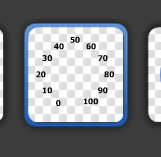
8. Input labels for each of scales, split by comma.