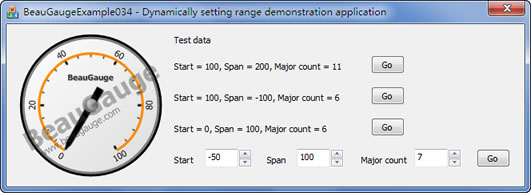How to change the range of control (minimum,maximum)
When the program running you can change the values of control(Start, Span) and major ticks count by adjusting SetRange.
LONG SetRange(BSTR sName, DOUBLE fStart, DOUBLE fSpan, LONG nMajorCount)
1. How to modify values(Start, Span).
gauge.SetRange( "ControlLayer1", 0, 100, 6 );

gauge.SetRange( "ControlLayer1", 0, 200, 6 );

gauge.SetRange( "ControlLayer1", 100, -100, 6 );

2. How to modify major ticks count.
gauge.SetRange( "ControlLayer1", 0, 100, 6 );

gauge.SetRange( "ControlLayer1", 0, 100, 11 );

3. How to get the first sName.
sName is the name of property page which contains the Values(Start,Span) and Major counts, as ControlLayer1, ControlLayer2 and RotateLayer1 shown in the picture below.
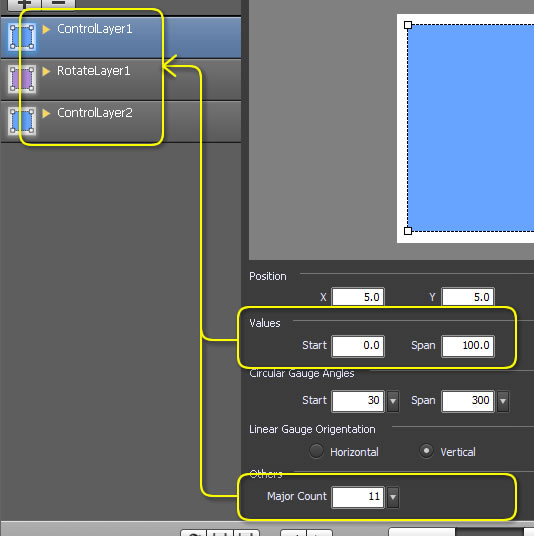
4. Download the demo.
MFC (VC++)
![]()