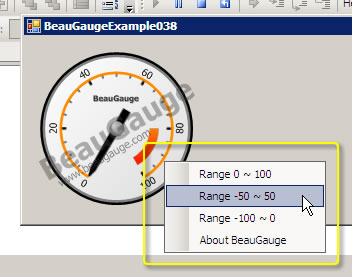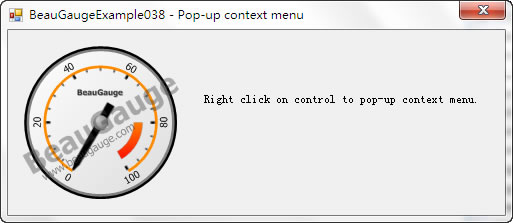How To Add Custom Context Menu (Event Handling of Right-Click)
Through the response to "RightClicked" event, to add custom context menu. For Example in C#.
1. Add "RightClicked" event on "Properties" page of Control.
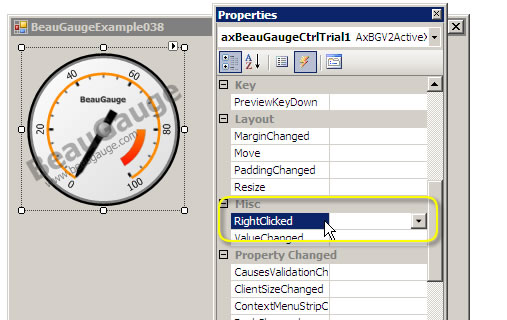
2. Add following code into event response function. "contextMenuStrip1" is an instance of "ContextMenuStrip" class, you should replace it with your custom context menu.
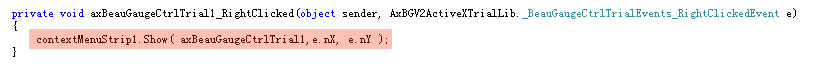
3. Execute Demo, right click on BeauGauge Control to popup the following custom context menu.